I got to thinking about online privacy again. It seems like every other day there’s another story about massive data breaches or government surveillance programs expanding their reach. For those of us concerned with preparedness, maintaining digital privacy isn’t just about avoiding targeted ads – it can be about keeping your preps, finances, and personal information secure from both criminals and overreaching authorities.
I recently watched this video that explains VPNs pretty well. The guy does a good job breaking down what a VPN actually does versus what the marketing often claims. I also found this second video particularly helpful for understanding some of the technical aspects, but I couldn’t have explained the encryption stuff at all myself!
Truth is, I’ve tried using a VPN years ago, and it was generally fine but the free version had annoying ads. That said, even the paid version felt annoying because it was always asking me or reminding me to turn it on, which sometimes didn’t work with some apps or situations. But it’s been so long now that I can’t quite remember what the issues I had were. Ultimately, I removed it but now I’m wondering if I should reconsider one? Maybe you’re in the same boat.
The question is: should preppers actually bother with VPNs, or are they just another digital subscription that sounds good but ultimately becomes more hassle than help?
Let me first explain what a VPN actually does in plain English. When you connect to a VPN, you’re essentially creating a “private tunnel through the internet” as many like to call it. All your data gets encrypted and routed through servers owned by the VPN company before heading out to the wider internet. This means your internet service provider can’t see what websites you’re visiting, and the websites you visit can’t see your real location or IP address (they see the VPN’s instead).
Now that I think about it, this could be pretty valuable for preppers in several ways. If you’re researching sensitive topics like home defense, emergency evacuation routes, or even political developments that might indicate coming instability, using a VPN adds a layer of privacy. It’s not that these activities are wrong or illegal, obviously, but they might raise flags in certain monitoring systems that shall not be named. 🙂
Banking and financial transactions are another area where VPNs might make sense for preppers specifically. If you’re purchasing precious metals, specialized equipment (read: firearms), or making transfers related to your preparedness plans, a VPN can help keep those activities more private. They can also be crucial if you’re ever on public WiFi during travel or after an emergency where you’re forced to evacuate.
We considered broader digital privacy concerns in this article about preserving privacy in the digital age, but VPNs deserve special consideration because they’re so frequently marketed to privacy-conscious people, which includes us preppers.
There’s also the issue of government overreach. Now, I’m (usually) not a conspiracy theorist, but it’s well-documented that various government agencies and businesses collect massive amounts of data on everyone. In times of crisis or emergency, this surveillance often expands rather than contracts. A VPN won’t make you invisible, but it does make mass data collection more difficult. Your internet activity becomes mixed with everyone else using the same VPN server, creating a bit of privacy through obscurity.
But there are some real downsides I experienced that nobody really talks about. When I was using a VPN, my internet connection would sometimes slow down considerably. This isn’t always the case, but depending on server load and distance, it can be a real problem. In an emergency where connectivity might already be limited, this is a significant drawback.
The thing that ultimately made me uninstall my VPN was the constant nagging. It was always reminding me to turn it on, update something, or try some new feature. During an emergency, the last thing you want is software demanding your attention when you’re trying to get critical information.
Something else I found frustrating is that some apps and services just don’t work well with VPNs. I found that certain apps, streaming services, and even some government websites would detect the VPN and either function poorly or not at all. Again, this isn’t ideal in an emergency situation when you might need to access important services. Maybe things are different now.
There’s also the trust factor to consider. When you use a VPN, you’re essentially routing all your internet traffic through someone else’s servers. The big question is: do you trust that company? Some VPN providers have been caught logging user data despite claiming they don’t. Others have suspicious ownership structures or are based in countries with troubling privacy laws and worse. As the saying goes, if you’re not paying for the product, YOU are the product! This is especially true for free VPNs, which often monetize by collecting and selling your data, which defeats the whole purpose.
If you’re still considering a VPN after weighing the pros and cons, my advice is to be clear about your specific needs. Don’t just get a VPN because someone said you should. Think about your specific privacy concerns. Maybe you only need it for occasional use on public Wi-Fi, or perhaps you have more consistent privacy needs related to your particular situation.
Free VPNs are generally not worth the risk for anyone serious about preparedness. They often have data caps, slower speeds, fewer server options, and questionable privacy practices. If privacy matters enough to use a VPN, it should matter enough to pay for a reputable one.
If you do decide to get a VPN, look for one with a clear no-logs policy (preferably audited by third parties), kill switch functionality (cuts internet if VPN disconnects), based in a country with strong privacy laws, allows multiple simultaneous connections, offers servers in locations relevant to your needs, and doesn’t have a history of security breaches. But there are smarter people out there than me on this topic, so I can’t offer recommendations.
Depending on your specific concerns, alternatives might be easier for some privacy needs. For browser privacy, you might consider using Firefox with privacy extensions or Brave Browser, which is what I use. For messaging during emergencies, Signal, Zello (which I talk about in my smartphone apps book) or other encrypted messaging apps are worth setting up ahead of time. And for general tracking protection, adjusting your device privacy settings and using tracker blockers can go a long way. (Honestly, there’s a lot you can adjust in most phones and computers that should be adjusted for privacy and security concerns.)
After reconsidering VPNs and watching those videos I linked above, I’m leaning toward a middle-ground approach. Instead of having a VPN running constantly (which led to those annoying reminders and compatibility issues I experienced), I’m thinking about installing a reputable one but only activating it in specific situations, like when I’m using public Wi-Fi, or as part of a layered approach during high-risk situations. For preppers, this kind of targeted tool use often makes more sense than the “always-on” approach that VPN companies typically promote.
The bottom line? VPNs aren’t a magical privacy shield that will make you disappear from the digital landscape, but they’re not useless either. They’re just one tool in your digital preparedness kit with specific uses, limitations, and tradeoffs. Your answers on whether they’re worth it may vary from mine, but at least now you can make that decision with clearer information about what they actually do.
Truth be told, I’m still on the fence. Have you tried using a VPN? Was it worth it for you? I’d be interested to hear your experiences.
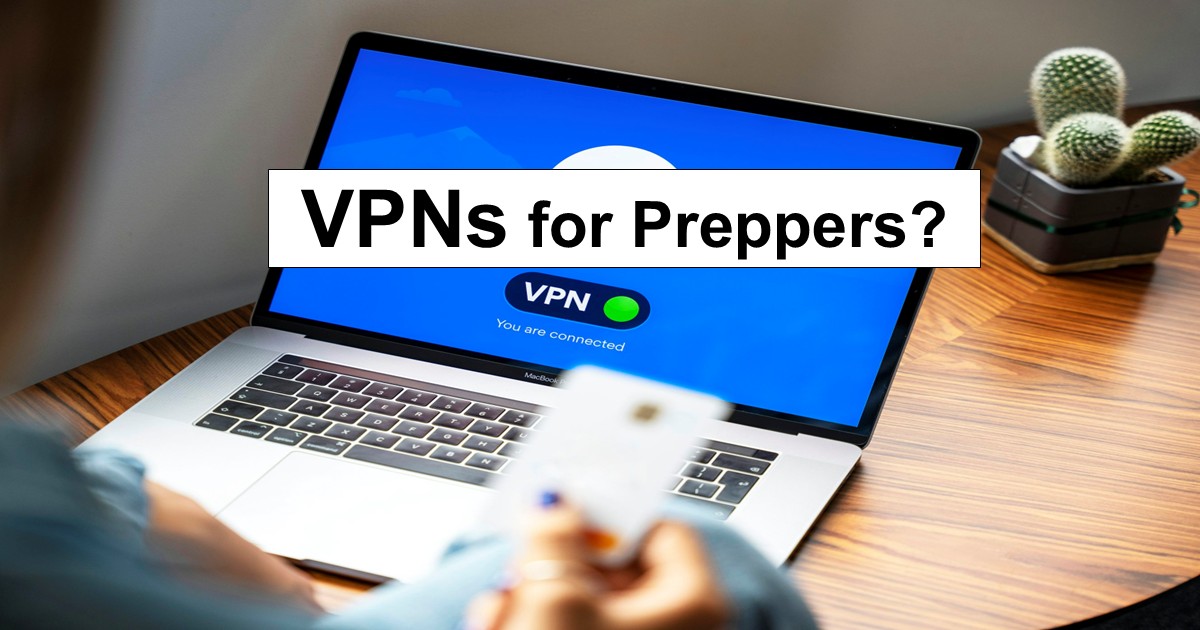
Leave a Reply